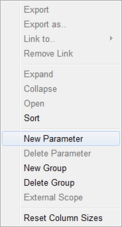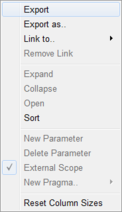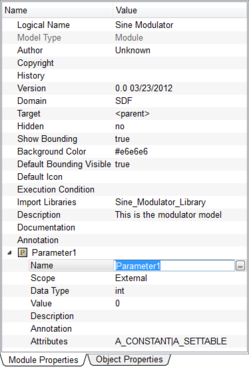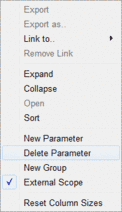Create a new parameter
To create a new formal parameter, you must ensure that the Model Properties plane is activated in the Property Editor window by clicking on the model background. Open the context menu in the Property Editor. Select New Parameter to create a new parameter entry in the model property list. MLDesigner creates a default collapsed entry that shows the new parameter name and a default value. MLDesigner generates a unique name for the new parameter that can be changed later.