The XGraph class provides an interface to the 2D plotting functions of MLDesigner. The 2D plotting system and all plotting options are documented in Visualization Using 2D Plotting System.
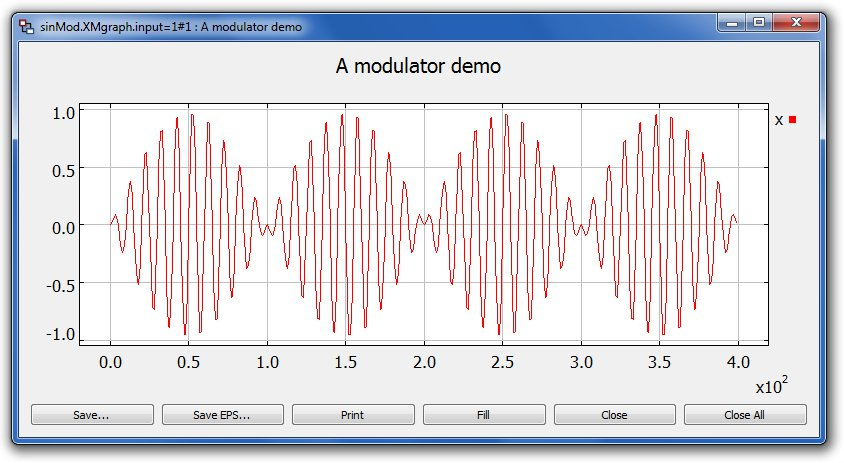
The XGraph class provides an interface to the 2D plotting functions of MLDesigner. The 2D plotting system and all plotting options are documented in Visualization Using 2D Plotting System.
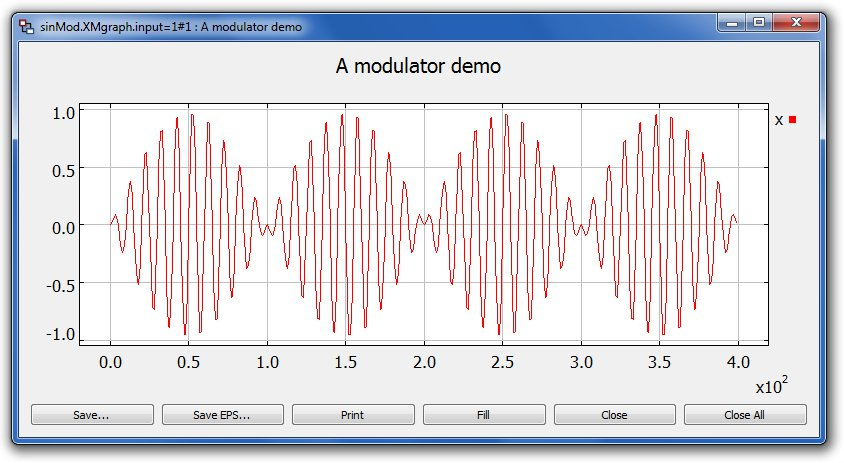
The most useful methods of the class are summarized in the table below. Using the XGraph class involves an invocation of the initialize method, some number of invocations of the addPoint method, followed by an invocation of the terminate method. Multiple data sets (currently up to 64) may be plotted together. They will each be given a distinctive color and/or line pattern. Within each data set, it is possible to break the connecting lines between points by calling the newTrace method.
|
Method |
Parameter |
Description |
|---|---|---|
|
void initialize (...) |
|
start a new plot |
|
|
Block* parent |
pointer to the block using the class |
|
|
int noGraphs |
the number of data sets to plot |
|
|
const char* options |
options to pass to the plotting system |
|
|
const char* title |
title to put on the graph |
|
|
const char* saveFile = 0 |
name of a file to save data to |
|
|
int ignore = 0 |
number of initial points to ignore |
|
void addPoint (...) |
|
add the next point to the first data set with implicit x position |
|
|
float y |
the vertical position |
|
void addPoint (...) |
|
add a single point to the first data set |
|
|
float x |
the horizontal position of the point to plot |
|
|
float y |
the vertical position of the point to plot |
|
void addPoint (...) |
|
add a single point to a particular data set |
|
|
int dataSet |
the number of the data set (starting with 1) |
|
|
float x |
the horizontal position of the point to plot |
|
|
float y |
the vertical position of the point to plot |
|
void newTrace (...) |
|
start a new trace independent from the previous trace |
|
|
int dataSet = 1 |
the data set for the new trace |
|
void terminate () |
|
plot the data using the 2D plotting system |