It is often useful to annotate a block diagram with titles and comments.
Use the tool button ![]() to switch to the label creation mode. In this mode, every click on the model background adds a text label. When a label is selected the Label Properties plane is active in the Property Editor, the Text of the label and number of other properties can be defined there. To switch back from the label creation mode explicitly, right-click or use the tool button Select Tool.
to switch to the label creation mode. In this mode, every click on the model background adds a text label. When a label is selected the Label Properties plane is active in the Property Editor, the Text of the label and number of other properties can be defined there. To switch back from the label creation mode explicitly, right-click or use the tool button Select Tool.
The next step is to add a descriptive label to the Sine Modulator System.
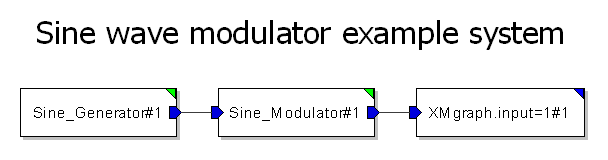
The next step is to color the model components.